In the previous curve adjustment, if the histogram is set to RGB, the histogram-generated faults are often seen after the adjustment. The following figure demonstrates the RGB histogram before and after adjusting the RGB curve. It can be clearly seen that the level of color in the adjusted RGB histogram is “fencedâ€. Turning on statistics When you measure the “fence gap†with the mouse, you find that the pixel is 0, indicating that there are no pixels on this level. This is the so-called color scale fault.
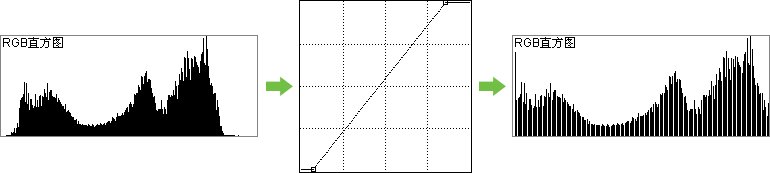
So how does the color-scale fault come about?
In fact, it is very simple. From the above figure, we can know that the adjustment of the curve enlarges the narrow color range. Then the pixels that were originally within a narrow range must adapt to the new range of distribution in accordance with the enlarged proportion. But this enlarged proportion is not an integer. The computational accuracy of Photoshop's image processing core is tens of thousands, which means that this expanded ratio is similar to the value of 1.3795. Then let's calculate the expanded values ​​of the three consecutive color levels 114, 115, and 116:
114×1.3795=157.263
115×1.3795=158.6425
116×1.3795=160.022
We know that the value of the color scale is an integer, then the result of the calculation must also be rounded. Therefore, the expanded color scale should be 157, 159, and 160. One can see which 158 color levels have been skipped. Then 158 grades become "fence gaps" in the adjusted histogram. Originally in a continuous color scale, it became discontinuous after expansion, and formed a color scale fault.
This is why it seems that faults always appear at a certain distance, because errors are also generated at intervals. And Photoshop's image core also actively distributes these errors as far as possible in the full-color range so as not to cause errors in a certain range. Therefore, the fault of the color scale is caused by the expansion of the color scale range.
In the above example, it can be seen that the color gradation of the original image is not within the full range, ie it does not reach the 0 and 255 endpoints. So if we say that the color scale of the image itself has reached the full range, isn't there an error? No, even if the original color gamut is full of 0 to 255 full scale, it will still cause the calculation error of the gradation transition. This is due to the merging of the pixels at the left and right endpoints of the histogram that we learned earlier.
So, does reducing the range of color scales not cause faults? Yes, the original continuous color scale remains continuous after shrinking. Reducing calculations will only produce overlapping levels, but no faults will occur. We can learn through calculations:
114÷1.3795=82.6386
115÷1.3795=83.3635
116÷1.3795=84.0884
It is 83, 83, 84 after rounding. It can be seen that the original 114 and 115 color levels have been merged. So is the level 82 not idle again? No, everyone will understand with 113÷1.3795.
How to avoid faults?
Unless you do not expand the range of color scales, the fault phenomenon is inevitable.
Does the fault affect the image?
Both influence and no effect. The influence is absolute. Since the lack of color rank is definitely an influence. No influence is relative, as long as it is for the people of the earth, there is no difference between faults. Is your eye able to distinguish superior step faults?
How to repair the fault?
Very simply, if you change the total number of image pixels, or change the color mode, Photoshop will refill the range.
It should be noted that changing the total number of image pixels refers to the operation of “global adjustment†for all the pixels such as [Image>Image Size] or freely changing [CTRL T]. The [Image > Canvas Size] and the cutting tool 〖C〗 are “Region Adjustments†and are therefore invalid. The free transformation and cutting tools we will introduce later.
Finally, Photoshop's internal operations are far more complicated than our examples above. Here we have made an easy-to-understand metaphor for everyone's understanding.
Source: YORK
Hair Care,Hair Care Products,Shampoo,Hair Gloss Treatment,Hair Conditioner
Guangzhou cosmeceuticals daily chemicals PTY,.LTD. , https://www.guangzhoucosmetics.com